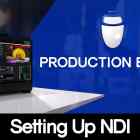Production Bot 101: All About vMix Call
Today in Production Bot 101, we will be covering all about vMix Calls, which is a great alternative to Skype because it's really simple for your guests to use. Here's how to set it up:
Setting Up a vMix Call
- In vMix, navigate to "Input" and select "Video Call."
- Select "Host a Call."
- There are two options to connect with your guest:
- Instruct them to go to vmixcall.com and provide them with the login information located on your Video Call window.
- Send them the URL found on your Video Call window.
- Under "Return Stream (To Guest)," set up your output source, video bandwidth (we recommend 720p), and Audio Source. Audio Source gives you the Headphone option, which can be used to solo inputs.
- Click "OK."

Changing Video or Audio Source
- Right click on your source.
- Select which Audio and Video source you'd like to send from the drop down menu.
Connect to Call
- In vMix, navigate to "Input" and select "Video Call."
- Select "Connect to Call." This will enable a vMix to vMix direct connection, which is great for sending vMix feeds from remote locations.
- One vMix user will go through the normal "Host a Call" set up, and the other will use the password provided by the host in the "Connect to Call" window on their vMix show.

Helpful Tips
- It is important to mention to your guests that the first time they use vMix Call, they will be prompted to allow for camera and microphone access. They should allow it, or otherwise you will be unable to see them.
- vMix Call sends automatic Mix Minus, unless you are using an external audio source such as a mixing board; in this case you will have to enable Mix Minus.
- We recommend sending a Bus as your audio source for your guest if you have a lot of playback, or several audio sources.
- If you send your guest's feed Master Audio, do not also send your microphone in order to avoid feedback loops.
- The Production Bot Switch 8 comes with vMix Pro, which allows up to 8 simultaneous vMix callers. We do suggest splitting them up unto groups of four, since having 8 can be very tolling on CPU power.