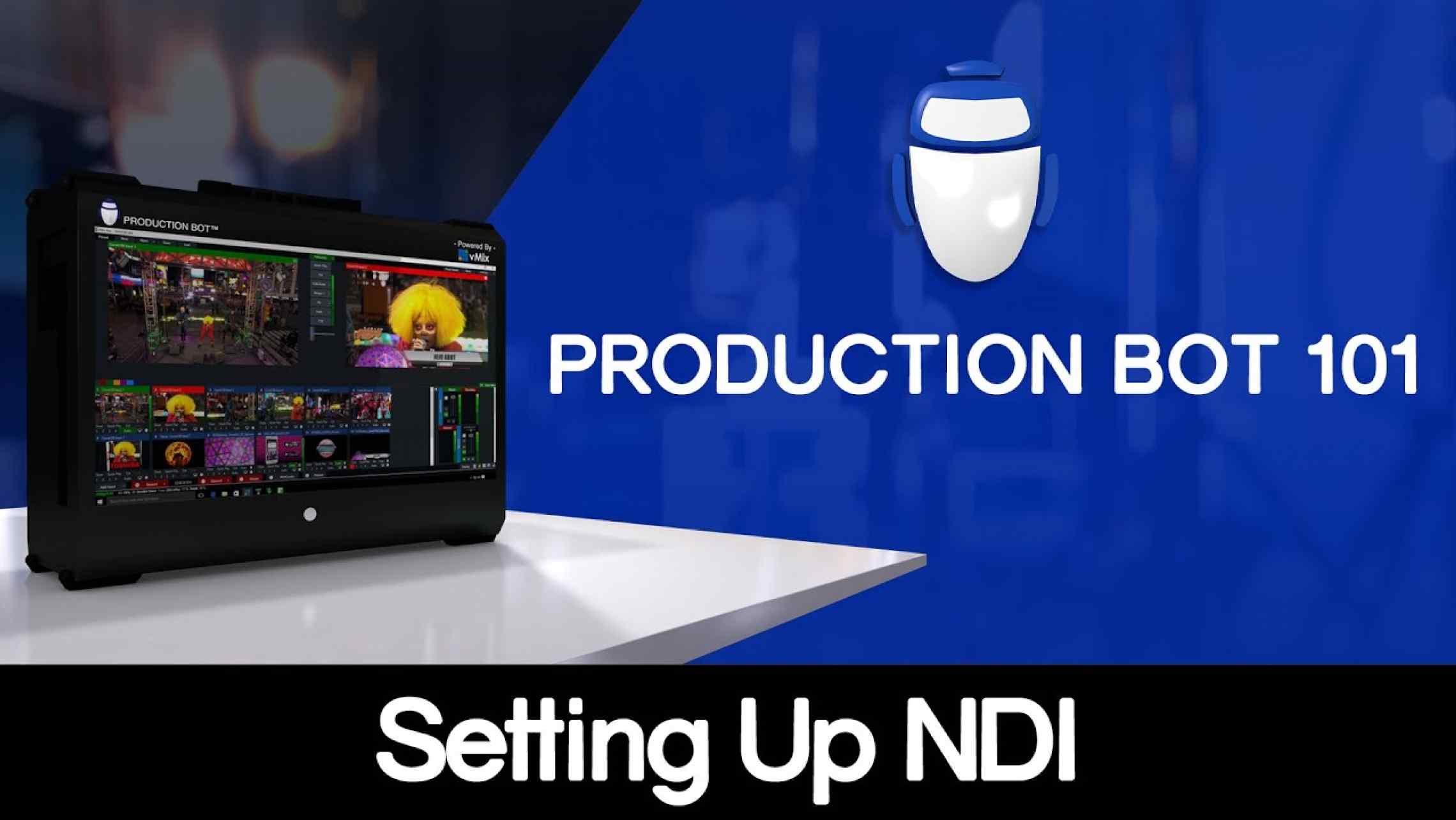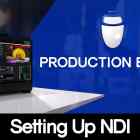Production Bot 101: Setting Up NDI
Today we will be talking about NDI, which is Newtek's IP video transmission protocol. NDI works in with several different platforms, including vMix, which we often use in our productions. It can work over your standard gigabit internet connection, and since the Production Bot has an ethernet port located on the motherboard, as long as you get connected to a network, you can get connected to NDI. Here's some helpful tips on working with NDI:
Turning Your Laptop Into an NDI Feed
1. On your laptop, open up "NDI Scan Converter." This will turn your monitor into an NDI feed.
2. Go to "File" and open whichever application you want to be your source.
3. On the Production Bot, open a vMix file.
4. Select "Add Input" and navigate to "NDI/Desktop Capture."
5. Select the NDI source.

Changing Your Input's Aspect Ratio
1. Select your input's gear icon.
2. Navigate to "Aspect Ratio" and select one of the options from the drop down menu. To avoid the pillarboxing of our desktop, we selected "Widescreen."
3. Click "Ok."
Other Uses for NDI
1. Integrate NDI with After Effects or Premiere to run packages and graphics.
2. Carry all your camera feeds via NDI.